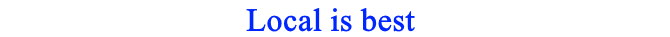
Courier Password Manager is our idea of the ideal password manager for Windows PCs (and soon other platforms!). It uses standard .NET features to combine maximized security, easy navigation, effective password management, and extended usability. Many password management apps require you to store your most-personal data on their Internet web servers, which makes it possible for them to sync data between your computers, tablets, and smartphones. But your most-personal password data should always be stored in the safest place possible: on a local drive under your full control! Any other place risks threats such as hackers, theft, leaks, software bugs, or employee hires gone bad!
Included are a dual-mode password generator, a randomized credentials feeder, multiple customization settings, import and export utilities, a backup utility, effective support options, and much more!
Use Courier as your constant computing companion–at home, work, or play!
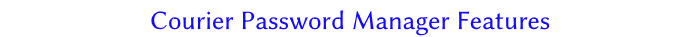

Trust No One
Courier never stores data on the Internet, and has no master unlock passwords. Your private data resides only locally under your exclusive control — secured by strong data encryption technology.

Power Launcher
Similar to desktop icons, item destinations can be any distant or local web page, app, or file; and may or may not involve logging in. For those that do, you can optionally configure any item to launch and logon with a single click — this feature alone will save you valuable time and effort each day!

Password Toolset
Choose from two modes to instantly generate hard-to-crack passwords: random characters or groups of short English words. You can also optionally set and track password change reminders, or audit all existing passwords for strength and duplication.

Strong Data Security
Courier carefully guards your most-personal data by writing it locally and with military-grade encryption. We use AES-256 level encryption which is a a world-class standard embedded in Windows to protect sensitive data.

Crash-Resistant
Courier uses no external database or temporary files that can expose your private data during an unexpected computer crash. Proprietary in-memory-only local data handling combined with a dual-save method assures maximum reliability and privacy.

Simple Group/Item Organizer
Arrange your destinations (items) into groups, then order the groups any way you like. Multiple search tools make items easy to find once things grow large!











